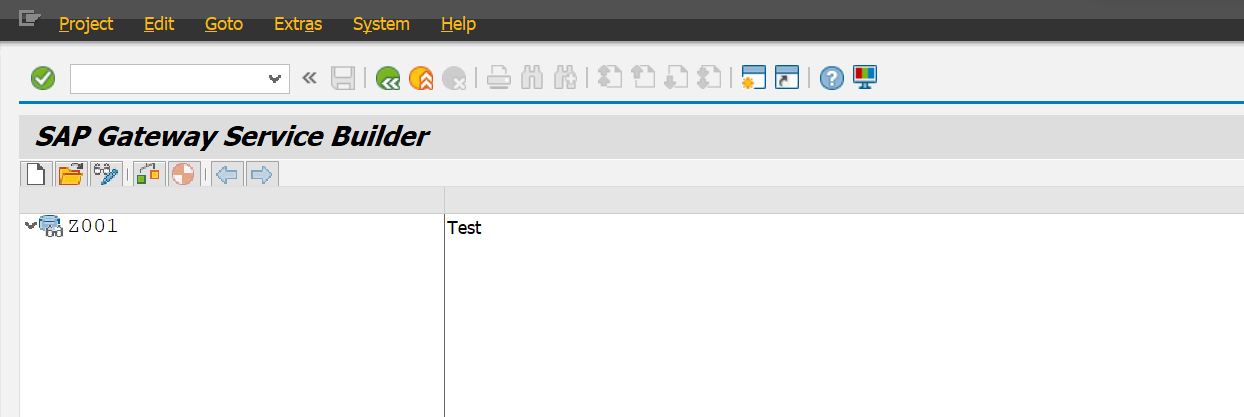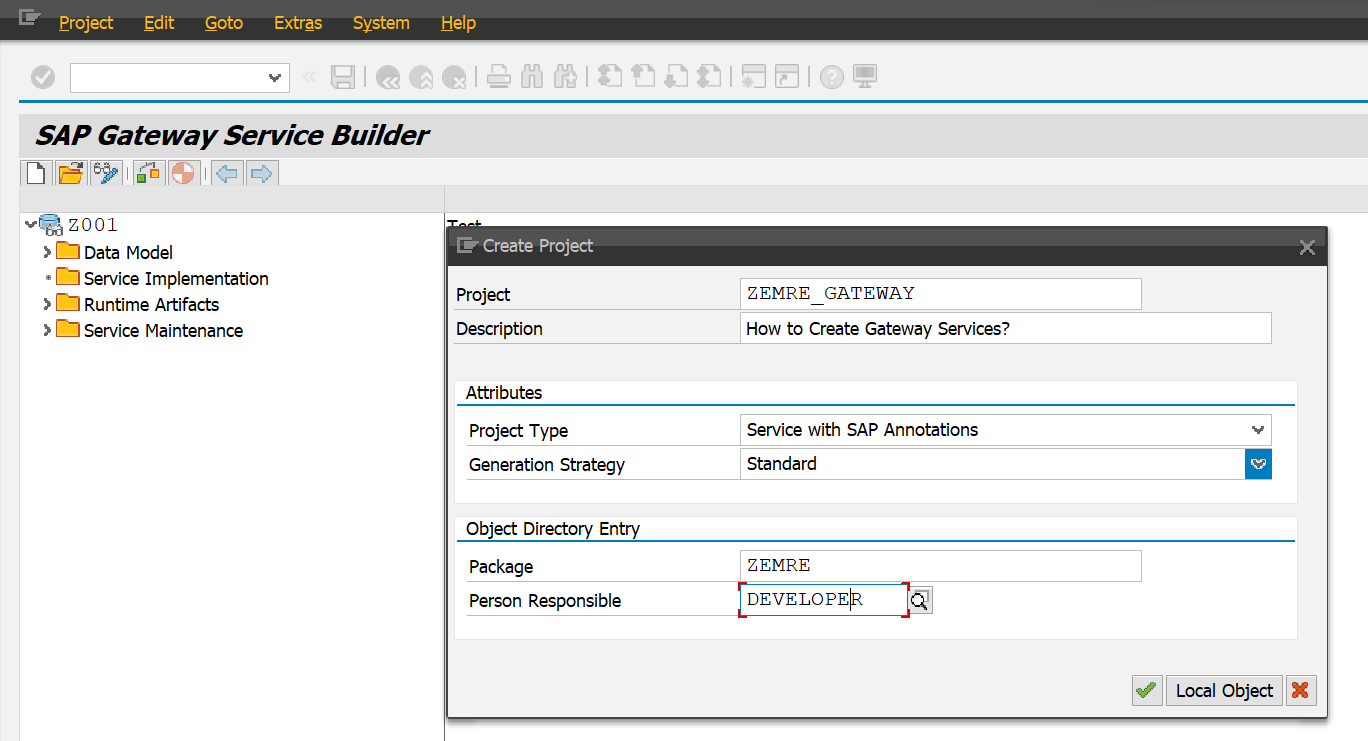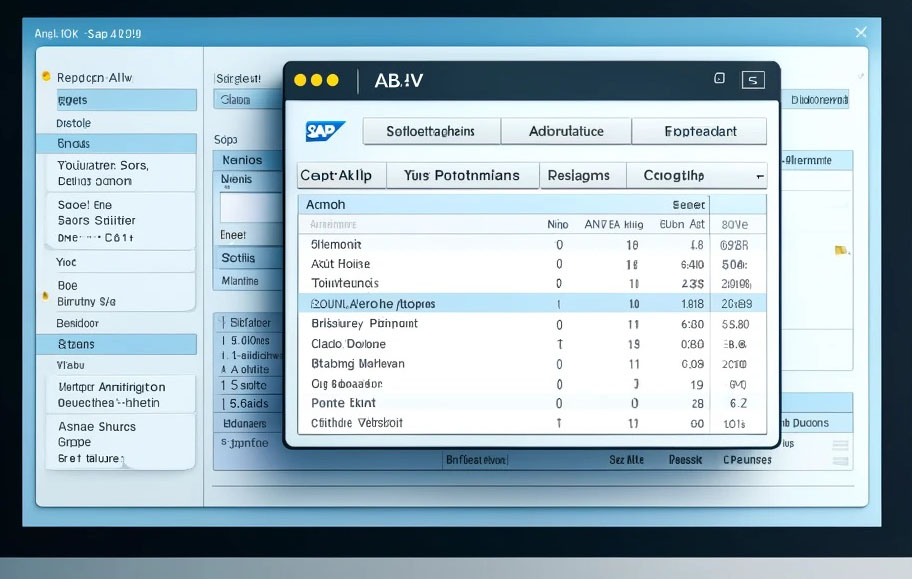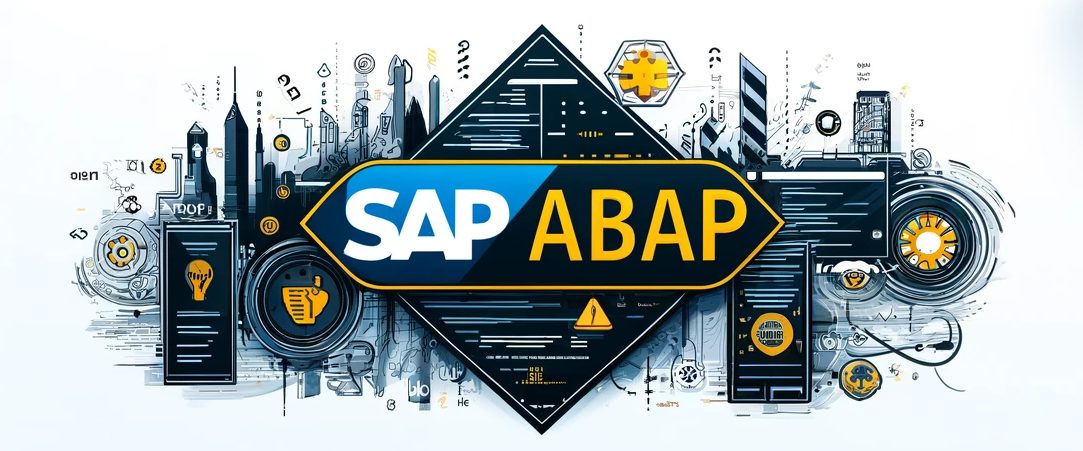How to Create SAP Gateway Services?
In this guide, learn the steps to create SAP Gateway services. Turn your data into an OData service using SAP NetWeaver Gateway and deliver it to your clients securely and efficiently.
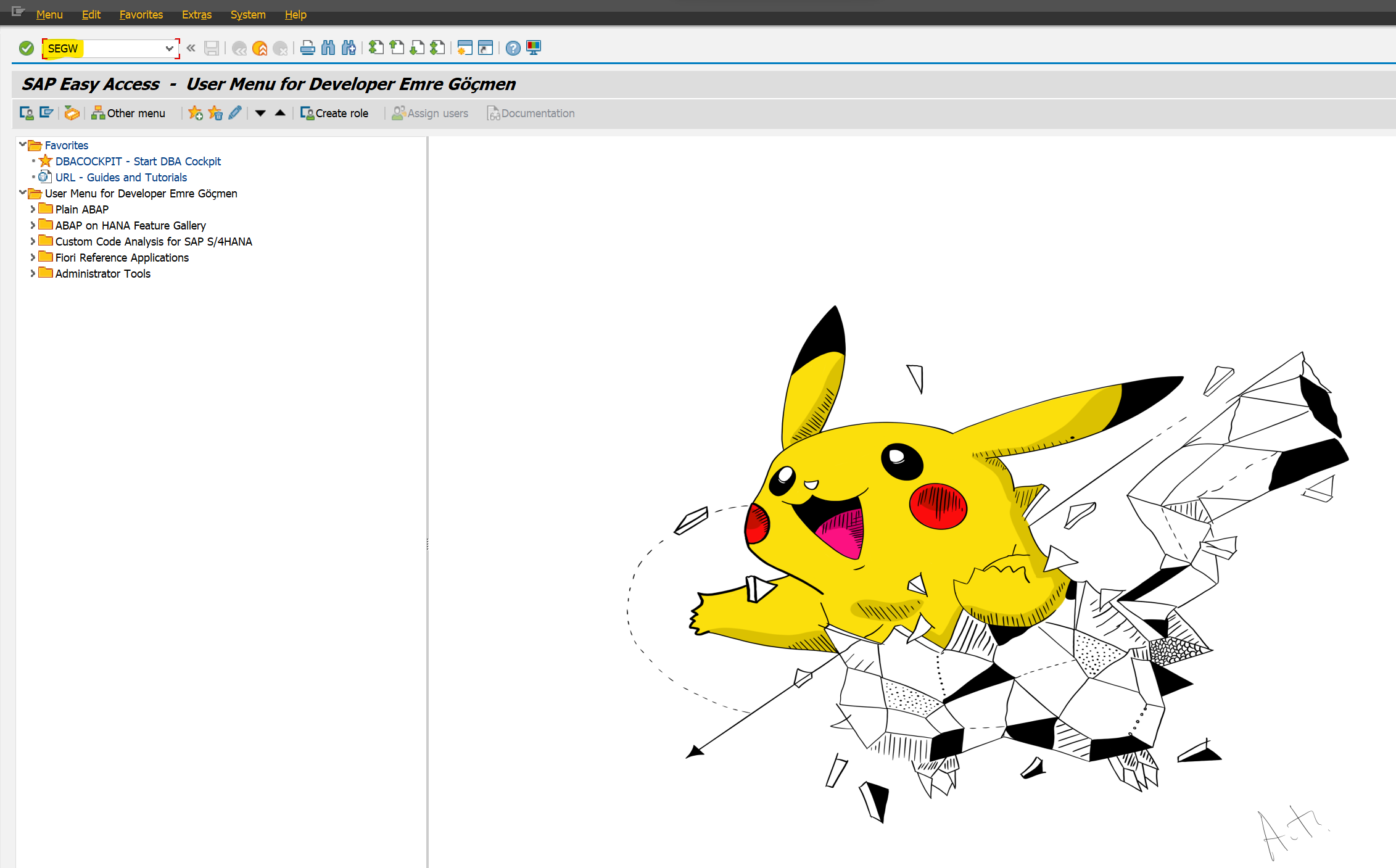
1. Prerequisites:
- Ensure that you have access to an SAP system with SAP NetWeaver Gateway installed.
- You should have the necessary authorization to create services.
2. Define Your Data Model:
- Decide what data you want to expose through the OData service. This data can come from SAP ERP systems or other data sources.
- Create or identify the data structures (entities) you want to expose. These can be SAP Business Objects, Database tables, or custom data structures.
3. Create or Configure SAP Gateway Project:
- Open SAP Gateway Service Builder (transaction SEGW) in your SAP system.
- Create a new project or select an existing one.
- Configure project settings, including the namespace, data model, and connection settings.
4. Define Entity Types and Associations:
- Define the entity types that represent your data structures. These entity types should match the data you want to expose.
- Define associations to link related entity types if needed.
5. Create Service Methods:
- Define service methods for each entity type. These methods will determine how clients can access and manipulate the data.
- For each method, specify the CRUD (Create, Read, Update, Delete) operations it supports and define the logic to execute these operations.
6. Generate Runtime Artifacts:
- After defining your service methods, generate the runtime artifacts. These include ABAP classes and metadata files required for the service.
- Activate your service and make sure there are no errors or warnings.
7. Test Your Service:
- Use the SAP Gateway Client or any OData client tool to test your service. Verify that it retrieves and manipulates data as expected.
- Check for any performance issues or errors.
8. Securing Your Service:
- Implement security measures such as authentication and authorization to protect your OData service.
- Ensure that only authorized users can access and modify data.
9. Optimize and Monitor:
- Monitor the performance of your OData service and optimize it if necessary.
- Keep your service up-to-date with any changes in the data model or business requirements.
10. Documentation and Versioning:
- Document your service thoroughly, including entity types, methods, and usage instructions.
- Consider versioning your service if changes might affect existing clients.
11. Deployment:
- Deploy your SAP Gateway service to a production environment.
- Ensure proper backup and disaster recovery procedures are in place.
12. Monitoring and Maintenance:
- Continuously monitor your service in the production environment and perform routine maintenance as needed.
- Address any issues or enhancements based on user feedback.
Creating SAP Gateway services can be a complex process, and it often requires collaboration between SAP developers, business analysts,
and administrators. Additionally, thorough testing and documentation are essential to ensure the reliability and usability of your OData services.